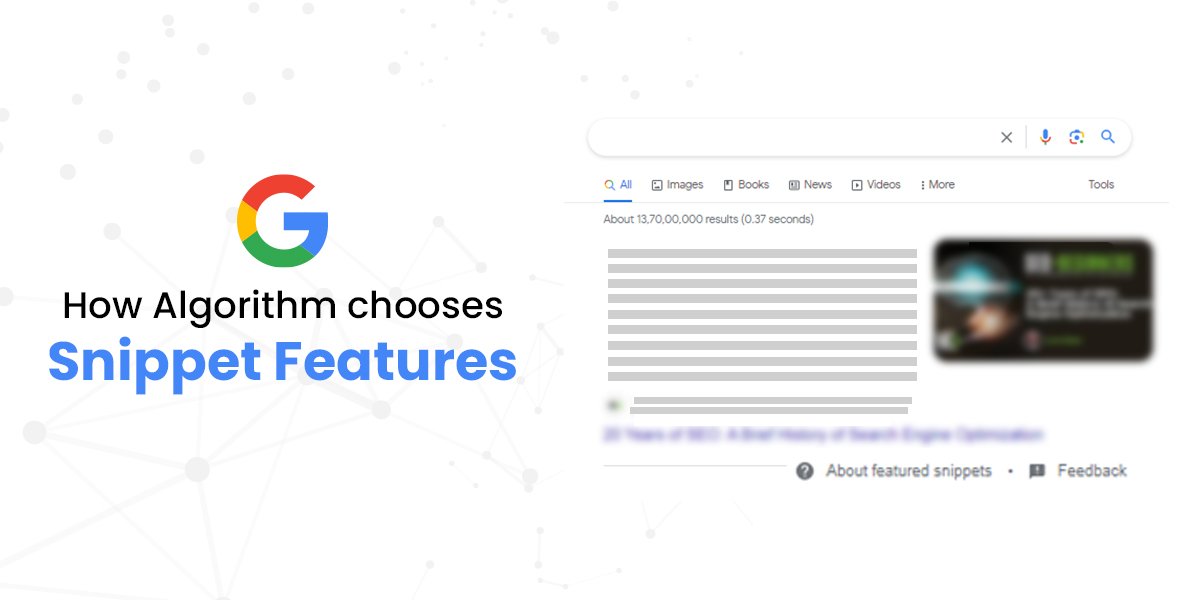Updated Tweet Detail Display Get the Most Out of Your Tweets
The tweet details screen has become very cluttered with new elements like view and bookmark counts. Twitter itself is aware of the problem and is working to address it.
Today, Twitter designer Andrea Conway has shared a glimpse of the latest prototype of its updated tweet detail formatting. It is what you see after you have tapped on a tweet.
It presents all of the relevant tweet info more streamlined and tidy manner.
The new tweet detail view looks very similar to how tweets are displayed in the main timeline. It is displayed with fewer titles and describes each element. It takes up less space too.
The new format would also introduce an option to sort your tweet replies. It could make it easier to scan through relevant comments based on engagement and time, etc.
The view count has been moved up to the top below the username, along with the tweet date. Time is no longer displayed on the main tweet window.
While retweet and quote counts are combined, and replies are a crucial focus of Twitter’s updated algorithm and ad revenue share program. You can get their count on the details screen.
The format is the same as how tweets appear in the main feed, with slight tweaks. It could make it a smoother experience when switching between the two displays.
And you still get all the same info, with the extra data available by tapping on the relevant section.
It is not finalized yet, but it looks like a better version of the tweet format. It is also reasonably native to how people already interact with tweets.
And it is a better way to present all the new info implemented by the Twitter 2.0 team.
All this could change, but given the rate of development in Elon Musk’s team and his recent emphasis on shipping more changes, anybody will expect that this new format will be launched shortly.
You can click here for more social media updates on Twitter.