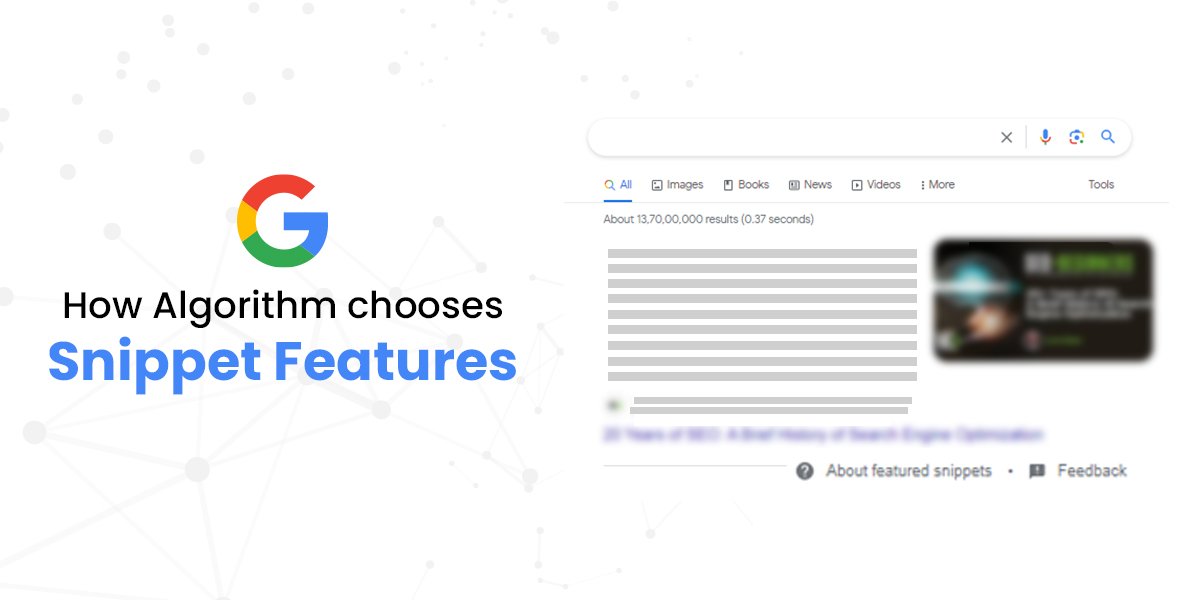The Only WordPress SEO Strategy You Need
WordPress is the most popular CMS platform in the world. Last time I checked, in 2021, it powered over 40% of all websites in the world. This CMS platform gives business owners the advantage of editing their website without much coding.
Optimising your wordpress website can be tricky because the options to edit the SEO elements are hidden deep in the editor. So we have drafted this article to educate business owners and SEO experts in optimising their WordPress websites by themselves.
Phil Frost said: “Successful SEO is not about tricking Google. It’s about partnering with Google to provide the best search results for Google’s users.”
First Things First!
Step 1: Install a WordPress SEO Plugin
Step 2: Optimize Your Title Tags
Step 3: Write Meta Descriptions to Increase Click-Through Rate
Step 4: Use Proper Heading Tags
Step 5: Pay Attention to Word Count
Step 6: Craft Key Pages to Build Your Credibility
Install a WordPress SEO Plugin
WordPress out of the box is pretty good already for SEO. But we recommend installing other SEO plugins as well. This enables you to have full control over your WordPress and optimise it for Google SERPs.
- All In One SEO – https://aioseo.com/
- Yoast SEO – https://yoast.com/wordpress/plugins/seo/
- Rank Math – https://rankmath.com/
- SEOPress – https://www.seopress.org/
- SEOquake – https://www.seoquake.com/
- Premium SEO Pack – https://codecanyon.net/item/premium-seo-pack-wordpress-plugin/6109437
- WP Meta SEO – https://wordpress.org/plugins/wp-meta-seo/
Complete WordPress SEO Checklist
Index Settings
Considering On-page SEO, your website needs to be Google-bot friendly. To facilitate Google to index your website go to ‘Settings’ and then the ‘Reading’ section of the admin page, browse to the “Search Engine Visibility” section and uncheck “Discourage search engines from indexing this site.”
Ensure that your site has “robots.txt”, as it permits search engine crawlers to index your website.
Got to YOURSITE.com/robots.txt ensure that there is nothing that blocks search engine crawling. Add ‘meta robots’ tag(“index,follow”) to all web pages.
Choose Reliable Hosting Provider
When you pick a self-managed hosting service you rent the space and manage the server on your own. With self-managed hosting you get the flexibility you need to manage the OS, security, and updates. However, if you get tons of weekly visits a shared hosting service provider would be a better option for you. But with increasing traffic your web performance may come down marginally. In that case, you can choose to migrate to specialised WordPress hosting to improve web speed, performance and user experience.
Install SEO-friendly plugins
Installing an SEO plugin will enable businesses to optimize each web page to make it search engine friendly. It allows business owners to have full control over the way their business page appears in SERPs.
Some of the most popular WordPress SEO plugins are Yoast SEO, All In One SEO Pack, and SEOPress. Using a plugin enables you to build keyword-rich content, create and modify meta descriptions, create XML sitemaps, add schema makeup and more without the intervention of developers.
Perform Keyword Research
A better keyword reach brings better search engine visibility to business websites. Tools like Ahrefs, SEMrush, and KWFinder will help business owners to find keywords that are more likely to perform for the website that others.
Here are some top tips to help you perform keyword research for your website.
-
- Always look for relevant keywords along with primary keywords that have high search volume but has low competition
- For international reach, picking multilingual keywords as English-only keywords is getting saturated.
- Create a sitemap of your website’s hierarchy which will help you determine how Google crawls through your site and allows you to structure your site to make it Google-friendly.
- Top tools to use to perform keyword research are Ahrefs, SEMrush, KWFinder, Google Analytics.
Start Creating Solid Content
When it comes to digital marketing, content is the king which all digital marketer agree upon. Search engines such as Google give more importance to the quality of the content more than any other metrics. If your content is engaging and really provides value to your readers, content marketing alone can give you the needed traffic which makes all other digital marketing efforts easy.
Data and stats suggests that long-form content is the best form of content to boost search engine performance; however, content with small digestible bits along with images and videos generate a ton of traffic as well. They help you get backlinks from high-authority websites thereby giving your website the link juice it needs to perform on SERPs. Long-form content is also best to rank for specific target keywords and long-tail search keywords as well. According to search engine journals, content that’s 3000-10,000 words long generates double the number of links compared to content under 1000 words.
Use HTML tags to improve on-page SEO
WordPress enables you to change your content’s HTML code to boost its SEO performance. Using content headers such as <H1> to <H6> will enable Google to identify the hierarchy of information and decide which portion of the content to give more weightage, which also makes it easier for the crawlers to index the page.
- Using target keywords in an <H1> tag will also boost your page’s SEO performance. Using these keywords in the beginning of the heading work best for search ranking.
- Content topic and your target keywords must be relevant to avoid flagging and penalization from search engines such as Google.
- Add alt tags to any visual content on your website, writing clear and crisp alt text will enable Google users to find your images using relevant long-tail keywords.
Utilise internal linking and external backlinks
Internal links that connect your web pages to one another will help users navigate your website easily which will impact user experience and therefore search engine rankings. Internal linking facilitates users to spend more time on your site and will increase traffic.
You should use at-least 5 or even more internal links to connect a web page on your Website. Aside from internal links, backlinks from external sources will also push your site up the search rankings. Earning a link back from a site with high authority will send some link juice or authority to your website.
Use Schema and structured data
Adding the right schema or structured data will significantly improve your website’s CTR by providing the data your users are looking for in a structured and relevant way. According to stats published by CXL institute, companies using schema have witnessed a rise in CTR by 35%. Structured data helps Google and other search engines understand your content easily and display relevant search results.
- You can find numerous WordPress themes with schema markup option enabled.
- You can add schema to your WordPress site using the free Schema plugin.
- You can also test using Google’s Structured data testing tool. https://developers.google.com/search/docs/advanced/structured-data
- Add information in categories such as: Products, Authors, Organisations, Events, FAQs, How-Tos etc.
Optimise URLs
By default WordPress creates messy permalinks or link structure.
e.g. https:digitalratha.com/2020/12/07/sample-post/
But, Google prefers URLs that contains: content’s title, keywords, short description, e.g. https:digitalratha.com/sample-post/
You can change the post name permalink structure by clicking on Permalinks under the settings menu in WordPress dashboard then select on post name and click on Save Changes. If you are changing the permalink structure of an older post make sure to redirect previous URLs to the new ones.
Boost Site Speed
This WordPress SEO checklist will remain incomplete without speaking on the performance of the website. Your website speed has a huge impact on WordPress SEO and user experience. According to statistics if your website takes more than 4 seconds to load, 1 in 4 people will abandon it and nearly half of the users will not return because of the unsatisfactory user experience.
Amazon’s conversion rate increased by 2% for every 1 second improvement in page loading time which also points at the importance of site speed. Apart from efficient coding, some of the easiest ways to increase website speed are: decreasing the size of the images and other media, removing unused links or broken links, and choosing an appropriate SEO-friendly hosting service.
Irrespective of the CMS platforms you use for your website it is essential for you to want your content to rank well in SERPs. WordPress offers many built-in tools that make SEO easier; not only they improve website performance but also makes SEO easier to execute on the website.