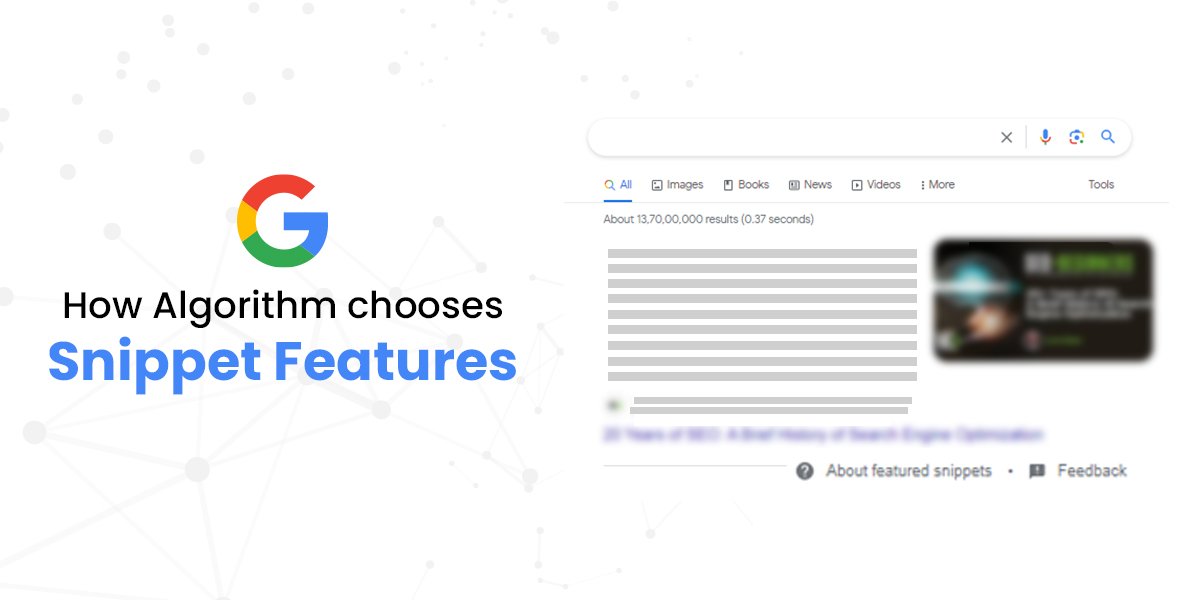Gaining Access to Social Media Links in Google Business Listings
Why is Google expanding access to social media links in Google Business Listings?
Google allows more businesses to add social media links to their Google Business profile. It will ensure that your social media profiles are displayed when your official brand listing appears in both Google Search and Maps.
What has Google announced in August 2023?
Back in August, Google announced that it would now enable businesses to add social media profile links directly within their Google Business profile.
It provides another way to drive traffic to relevant pages via tools of Google.
But at that stage, it was only available to selected brands. Google has expanded access, with most organizations in most regions now able to add their social links to their Google Business profile.
Regarding technical processes, Google says businesses can add one link per social media site. For example, you can add one Facebook and one YouTube link to your Business Profile.
It makes sense and will help streamline connections from your brand listing.
Name all the social media platforms supporting access to social media links in Google Business Listing.
These are the supported social platforms right now are:-
- TikTok
- X (formerly known as Twitter)
- YouTube
So, there are yet to be Threads or Mastodon. Sorry to all the Twitter castaways looking to focus on these apps.
Why is Snapchat not included in the Business Listing of Google?
Also, there is no Snapchat either. It is an oversight, especially since Snap also has business listings and profiles. Maybe Google is still upset about Snap Map.
How can you add social media links to your Google Business Profile?
To add new social media links to your Google Business Profile, you have to log into your Google Business profile, select “Edit profile,” and then “Business information.”
Then, you can update your social links within the “Contact” section.
It could be an excellent way to drive more traffic to your social media profiles, while also giving viewers more ways to connect on the platform or platforms they prefer. And more context and options can only be a good thing.
Where can you learn more about Google Business’ social profile listing?
You can learn more about Google Business’ social profile listings here.
Do you want to know more about Google?
Click here to learn more about Google and other social media platforms.